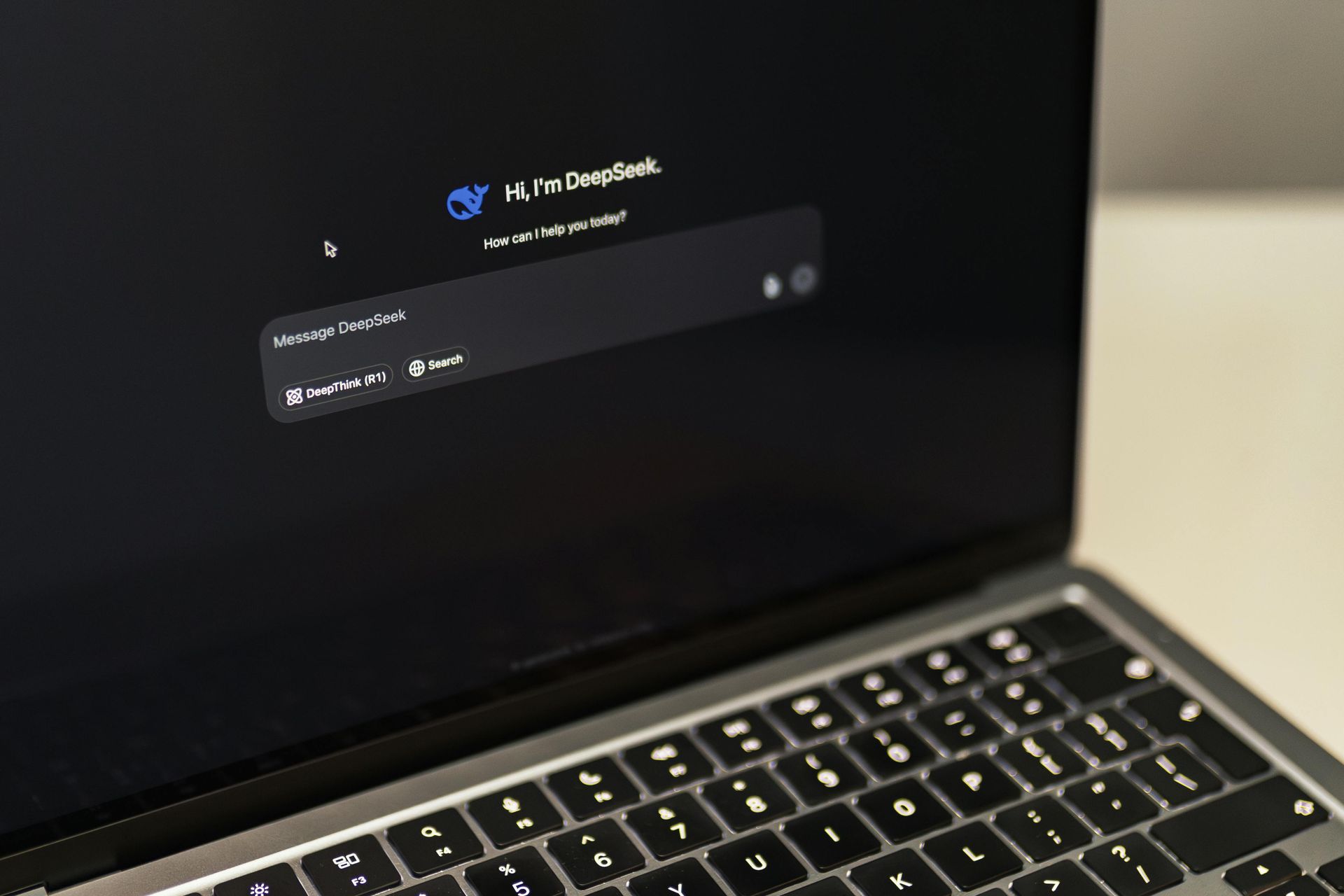Invisible Design, Visible Impact: How Great UX Builds Trust
Trust Is the First Click
Why do users abandon apps and websites that look amazing? Why do perfectly polished designs still fail to retain users or drive action?
The answer almost always comes down to one factor: trust.
It’s rarely about logos, color schemes, or fancy animations. It’s about how users feel when interacting with your product—confused, reassured, or in control. When the experience feels inconsistent, overly complex, or vague, users silently disconnect. They exit without giving feedback, leaving product teams to wonder why their “beautiful” interface failed to perform.
At Phazur Labs, we believe the most powerful user experiences are the ones you barely notice. Trustworthy UX doesn’t shout—it guides. It creates ease, flow, and momentum. The most impactful designs fade into the background, allowing the user to focus on their goals, not your interface.
In this post, we’ll unpack what makes UX truly trustworthy, how behavioral psychology informs design decisions, and what product teams can do today to identify and eliminate friction. We’ll also walk through how we run trust-based UX audits at Phazur Labs—and why a few subtle shifts can transform conversion, retention, and customer sentiment at scale.
Why Trust Is the First Feature (Not an Afterthought)
We often treat design trust as something intangible—an emotion. But in product design, trust is a measurable design outcome. Without it, the entire customer journey unravels. Users abandon onboarding flows, get lost in the middle of checkout, or stop returning after a confusing first visit.
Before engagement, retention, or conversion can take place, users must first feel safe, certain, and in control. That’s what trust in UX looks like. And it’s built (or lost) in three key ways:
- Confidence in functionality – Users should feel assured that buttons, links, and actions do exactly what they expect them to do.
- Consistency across interfaces – Pages, flows, and actions must behave predictably to build a sense of familiarity.
- Emotional safety – No surprises, no confusion, and no ambiguous messages—just clear, guided steps forward.
Two timeless UX heuristics illustrate this perfectly:
- Jakob’s Law reminds us that users expect consistency across platforms. If your product behaves drastically differently from others, it increases friction.
- Hick’s Law shows that more options equal slower decisions. Every extra button or choice isn’t adding value—it’s chipping away at clarity.
So the equation is simple:
Consistency = Comfort = Trust.
When trust is present, every downstream metric improves: onboarding completion, cart conversion, product usage, and ultimately, customer lifetime value. But when it’s absent? Even the slickest UI will struggle to hold attention.
As we like to say:
“You don’t earn loyalty with delight—you earn it with clarity.”
What Trustworthy UX Actually Looks Like
What does “designing for trust” look like in practice? It’s not about trends. It’s about creating environments where users can proceed with confidence.
A. Consistency Across the Experience
Visual and behavioral consistency builds subconscious alignment. This includes using the same typography hierarchy, button styles, spacing, and iconography across screens. Users should never second-guess how a new screen works. If they do, it’s a signal something broke the flow.
Consistency also applies to functional behavior. If a menu slides in on mobile, it should behave the same everywhere. If a toggle saves a setting without confirmation on one screen but requires clicking “Save” elsewhere, users lose confidence in the system.
B. Predictable Interactions
Small touches create big trust. Microinteractions—like hover states, button animations, loading spinners, or tooltips—signal that the system is alive and listening.
When a user clicks “Submit” and nothing happens, they question the app. Did it go through? Should I click again? That moment of uncertainty chips away at trust.
Proactive error prevention is key. Rather than waiting for a form to be submitted incorrectly, offer inline guidance—like a password strength meter or real-time validation. These help users feel supported, not scolded.
Helpful confirmations like “Your changes have been saved” or “Order received” provide closure and reinforce reliability.
“Design isn’t how it looks. It’s how it behaves when you’re unsure.”
C. Human-Centered Language
The words in your product are part of the interface—and they build or break trust just as much as design.
Swap robotic or technical language with warm, clear, and empowering copy. “Something went wrong” isn’t helpful. But “We’re having trouble saving your data—please try again in a few seconds” is.
Even confirmation messages can build trust: “Success! We’ve emailed your receipt” or “You're all set. Need to make changes? Click here.” These simple reassurances create emotional safety.
Your copy should reduce confusion and increase confidence. The best UX writing makes the next step obvious and comforting.
The Psychology Behind Invisible UX
At its best, user experience becomes invisible. That’s not because it lacks design—it’s because it’s designed to guide without interruption. This isn’t accidental. It’s rooted in behavioral and cognitive psychology:
- Cognitive Load: When users must think too hard or remember too much, they fatigue quickly. Interfaces should minimize mental effort.
- Habituation: When systems behave consistently, users stop thinking and start flowing. It becomes second nature.
- Choice Paralysis: Presenting too many options overwhelms users and leads to inaction. Reducing noise helps decision-making.
Google’s homepage is a masterclass in invisible UX. Behind that single input field is the world’s most powerful search engine—but the interface gives you nothing to trip over. No menu clutter. No flash. Just flow.
Invisible UX means your product feels easy—even when it’s complex underneath. It fades into the background, allowing users to focus on outcomes, not operations.
“Simplicity isn’t minimalism—it’s the removal of everything that doesn’t build trust.”
The Real Cost of Broken Trust
Trust is fragile. It can be destroyed in a single moment—and it takes multiple successful interactions to rebuild.
Some common UX breakdowns that destroy trust:
- A form that wipes all input after an error
- An app that crashes without saving progress
- A navigation menu that resets your location unexpectedly
These aren’t just annoyances—they’re signals of unreliability. And users notice. Every moment of friction leads to hesitation, and hesitation leads to churn.
Hard costs of broken trust:
- Higher bounce rates
- Lower conversions
- Increased support tickets
- Negative reviews and brand damage
Emotional costs:
- Abandonment
- Frustration
- Hesitancy to return
You don’t need to break a product to lose a user.
You just have to break their flow.
How We Audit UX for Trust at Phazur Labs
At Phazur Labs, we don’t wait until users complain. Our UX audits proactively search for signals of distrust—those tiny moments of hesitation that compound over time.
Our approach focuses on behavioral clarity and friction removal:
1. Behavioral Pattern Review
Using tools like heatmaps, scroll recordings, and funnel analysis, we track where users pause, backtrack, or abandon. We look for hesitation before clicks, confusion around CTAs, and excessive toggling—signs that trust has slipped.
2. Interface Consistency Check
We evaluate visual uniformity across pages: font usage, alignment, spacing, button placements, and layout templates. Inconsistency leads to cognitive overload. Every pixel should feel like it belongs.
3. Microcopy + Language Review
We read every word on the screen like it’s a conversation. Does the tone align with the brand? Are error messages helpful or harsh? Are CTAs guiding users or leaving them guessing?
4. Feedback Systems
We assess the presence of confirmations, loaders, recovery paths (e.g., undo, redo), and progress indicators. Do users feel like the product is “with them” or against them?
Case Study Snapshot:
For one SaaS platform, we implemented subtle trust-building fixes:
- Clearer button labels
- Real-time input validation
- Onboarding tooltips
- “Save progress” prompts
Result:
✅ 2.4× increase in sign-ups
✅ 38% reduction in abandonment
✅ 100% increase in user confidence scores in post-onboarding surveys
“Trust isn’t a feature you add. It’s the absence of friction you remove.”
What Founders + Product Leads Can Do Today
You don’t need a full redesign to build trust. Start small. Here’s what we recommend:
- Audit user flows – Where do users hesitate or click back? Map uncertainty.
- Unify your design system – Apply consistent spacing, headers, buttons, and CTAs across every page.
- Strengthen error recovery – Can users undo actions, retry easily, or restore lost input?
- Simplify your copy – Replace “submit” with more helpful action labels like “Place Order” or “Continue to Shipping.”
- Add reassurance cues – Show what’s happening (loading), what’s next (progress), and what succeeded (confirmation).
We’ve developed a free UX Trust Checklist you can use with your team to start identifying trust gaps immediately.
Or if you want expert support—our audits are tailored to uncover your biggest friction points and help you fix them fast.
Conclusion + CTA: Trust Is the Product
Trust isn’t something you sprinkle on at the end of the build process. It’s the invisible foundation of every click, swipe, and conversion. The best products aren’t the flashiest—they’re the ones that users feel confident using without thinking twice.
Your UI might look sleek. But does it feel trustworthy?
At Phazur Labs, we help product teams design for trust from the inside out. Our audits, workshops, and redesigns focus on what truly matters: behavioral clarity, user comfort, and invisible ease.
If you’re ready to turn friction into flow and doubt into delight—let’s talk.
👉 Book your UX Trust Audit with Phazur Labs →
Let’s make trust your most powerful design feature.